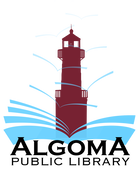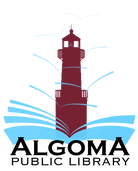Welcome to Virtual Reality!
The Algoma Public Library is excited to bring Virtual Reality into our community and programming. Thanks to the generosity of our Algoma Library Friends we have purchased an Oculus Quest 2.
If you have made it to this page, that means you are about to dive into the variety of games and applications available on our device. Before you put on the headset, we want to bring certain health and safety information to your attention so that your experience is not only fun and educational, but also safe.
If you have made it to this page, that means you are about to dive into the variety of games and applications available on our device. Before you put on the headset, we want to bring certain health and safety information to your attention so that your experience is not only fun and educational, but also safe.
Please read the following:
(The following information is taken directly from the manufacturer provided health and safety guidelines. These guidelines are also available, in their entirety, below as a viewable PDF, as a downloadable file, or by visiting the manufacturers website by CLICKING HERE.)
- Use Only When Unimpaired
-A comfortable virtual reality experience requires an unimpaired sense of motion and balance. Do not use the headset when you are experiencing any of the following (as it may increase your susceptibility to adverse symptoms):
• Tiredness or exhaustion;
• Need sleep;
• Under the influence of alcohol or drugs;
• Hung-over; • Have digestive problems;
• Under emotional stress or anxiety; or
• When suffering from cold, flu, headaches, migraines, or earaches. - Pre-Existing Medical Conditions
Consult with your doctor before using the headset if you are pregnant, elderly, have pre-existing binocular vision abnormalities or psychiatric disorders, or suffer from a heart condition or other serious medical condition.
• Seizures. Some people (about 1 in 4,000) may have severe dizziness, seizures, eye or muscle twitching, or blackouts triggered by light flashes or patterns. This may occur while they are watching TV, playing video games, or experiencing virtual reality, even if they have never had a seizure or blackout before or have no history of seizures or epilepsy. These symptoms arise more commonly in children and young people. Anyone who experiences any of these symptoms should stop use of the headset and see a doctor. If you previously have had a seizure, loss of awareness, or other symptom linked to an epileptic condition you should see a doctor before using the headset.
• Interference with Medical Devices. The headset and controller(s) may contain magnets or components that emit radio waves, which could affect the operation of nearby electronics, including cardiac pacemakers, hearing aids, and defibrillators. If you have a pacemaker or other implanted medical device, consult your doctor or the manufacturer of your medical device before using the headset or controllers. Maintain a safe distance between the headset and controller and your medical devices. Stop using the headset or controller(s) if you observe a persistent interference with your medical device. - Age Requirement/Children
• This product is not a toy and should not be used by children under the age of 13. The headset is not sized for children and improper sizing can lead to discomfort or adverse health effects, and younger children are in a critical period in visual development.
• Prolonged use by children age 13+ should be avoided, as this could negatively impact hand-eye coordination, balance, and multi-tasking ability. - Interaction with the Real World when Wearing the Headset
• Move carefully while you explore the virtual world. Fast or abrupt motion may cause a collision or loss of balance.
• If you lose your balance or your sense of balance feels affected, remove your headset and take a break until normal balance returns.
• Remember that objects you see in the virtual world may not exist in the real world. Don’t sit or stand on virtual objects or use them for support.
• Remain seated unless your game or content experience requires standing or moving around your play space.
• Use of the headset with glasses may increase the risk of facial injury if you fall or hit your face.
• The rings on your controllers extend away from your hands. Use caution when moving your hands and arms so the controllers don’t collide and so you don’t strike yourself with the controllers. - Pass-Through Camera.
Your headset is equipped with a “pass-through” camera feature that uses a camera to display your physical surroundings on your headset screen.
• The pass-through camera can help you stay inside your preset play space boundaries created in the Guardian system and help alert you if you approach your boundaries or go outside them.
• The pass-through camera is not as good as your natural senses. It may lag behind (Iatency) what is actually occurring, has a smaller field of view, and may impair depth perception.
Navigation.
• Move slowly and carefully whenever you are using the pass-through camera.
• Do not use the pass-through camera to navigate the real world, other than for short distances to return to your play space or transition to another nearby play space.
• Do not attempt to use the pass-through camera to navigate areas that may contain stairs, slopes, or other hazards. - Discomfort
Immediately discontinue using the headset if any of the following symptoms are experienced:
• Seizures;
• Loss of awareness;
• Eye strain;
• Eye or muscle twitching;
• Involuntary movements;
• Altered, blurred, or double vision or other visual abnormalities;
• Dizziness;
• Disorientation;
• Impaired balance;
• Impaired hand-eye coordination;
• Excessive sweating;
• Increased salivation;
• Nausea;
• Lightheadedness;
• Discomfort or pain in the head or eyes;
• Drowsiness;
• Fatigue; or
• Any symptoms similar to motion sickness.
Just as with the symptoms people can experience after they disembark a cruise ship, symptoms of virtual reality exposure can persist and become more apparent hours after use. These post-use symptoms can include the symptoms above, as well as excessive drowsiness and decreased ability to multi-task. These symptoms may put you at an increased risk of injury when engaging in normal activities in the real world. - Headset Temperature
It is important to check the temperature of your headset as some contact points—including front surfaces—may get hot. It is normal for your headset to feel warm to the touch while in use or while charging. Prolonged skin contact with a headset that is hot where it touches the skin may produce skin discomfort or redness, or low-temperature burns. If your headset feels hot to the touch or is uncomfortably warm, stop using or charging it and allow it to cool down. - Repetitive Stress Injury
Using the device may make your muscles, joints, neck, hand(s), or skin hurt. If any part of your body becomes tired or sore while using the headset or its components, or if you feel symptoms such as tingling, numbness, burning or stiffness, stop and rest for several hours before using it again. If you continue to have any of the above symptoms or other discomfort during or after use, stop use and see a doctor. - Skin Irritation
The headset is worn next to your skin and scalp. Stop using the headset if you notice swelling, itchiness, skin irritation, loss of hair or other skin reactions. As with the hand-controller, please stop use if you observe any skin irritation or reaction. If symptoms persist, contact a doctor.
The Full Health and Safety Warnings:
Your browser does not support viewing this document. Click here to download the document.
| meta_quest_2_-_health_and_safety_warnings_-_from_manufacturer.pdf | |
| File Size: | 403 kb |
| File Type: | |
Hours:Monday: 10am-7pm
Tuesday: 10am-7pm Wednesday: 10am-7pm Thursday: 10am-7pm Friday: 10am-6pm Saturday: 10am-3pm |